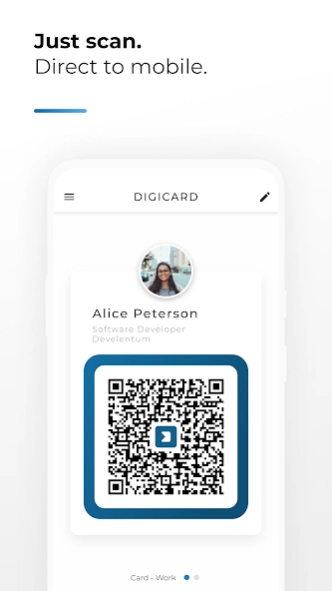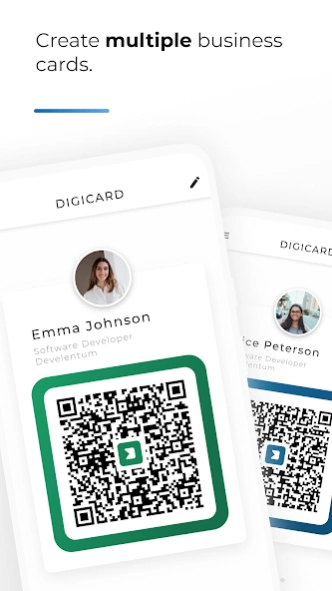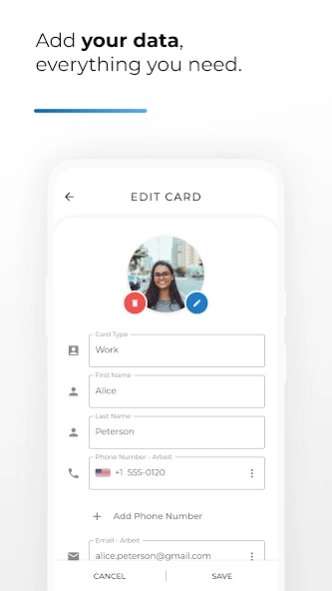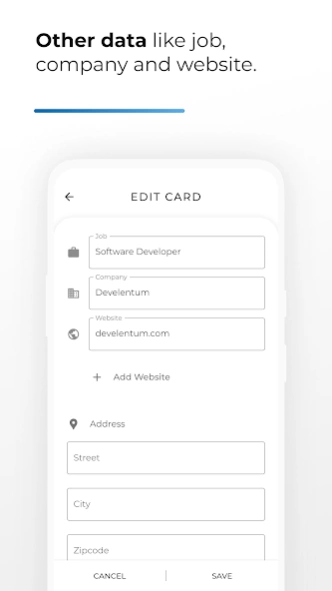Digital Business Card 1.36.8
Free Version
Publisher Description
Digital Business Card - Create and share digital business cards with ease. Make a lasting impression.
DigiCard offers you a fast and modern solution for creating and sharing your digital business cards.
◈ Fast QR Code Scan ◈
• Our unique QR code system makes it easy for anyone to scan your business card.
• Your contacts can simply use their smartphone camera to capture the QR code on your business card and instantly access your contact details.
• No more complicated data entry or manual typing – networking has never been easier and more efficient!
◆ Modern Design and Easy Handling ◆
• Create impressive business cards in no time.
• Choose from stylish templates and customize the business card to match your corporate design.
• Make a personal statement by adding a profile picture and company logo on the QR code.
• Include any amount of information on your business card, including name, contact details, website, address, company information, social profiles, and more.
◈ Networking at a New Level ◈
• Ensure that your contacts receive your business card information.
• Make sure your information is transmitted accurately.
◆ Additional Benefits ◆
• Your digital business card does not require an internet connection for scanning.
◈ Privacy and Security ◈
• Your contact information is safe and protected.
• All data is stored locally on your smartphone at all times.
DigiCard is the ultimate solution for modern networking needs. Discover the future of business cards with us. Impress your contacts with modern design, create your business cards in record time, and enable instant scanning anytime, anywhere. Download the app today and join the digital revolution!
About Digital Business Card
Digital Business Card is a free app for Android published in the Office Suites & Tools list of apps, part of Business.
The company that develops Digital Business Card is Develentum. The latest version released by its developer is 1.36.8.
To install Digital Business Card on your Android device, just click the green Continue To App button above to start the installation process. The app is listed on our website since 2024-04-10 and was downloaded 0 times. We have already checked if the download link is safe, however for your own protection we recommend that you scan the downloaded app with your antivirus. Your antivirus may detect the Digital Business Card as malware as malware if the download link to develentum.digital_card is broken.
How to install Digital Business Card on your Android device:
- Click on the Continue To App button on our website. This will redirect you to Google Play.
- Once the Digital Business Card is shown in the Google Play listing of your Android device, you can start its download and installation. Tap on the Install button located below the search bar and to the right of the app icon.
- A pop-up window with the permissions required by Digital Business Card will be shown. Click on Accept to continue the process.
- Digital Business Card will be downloaded onto your device, displaying a progress. Once the download completes, the installation will start and you'll get a notification after the installation is finished.